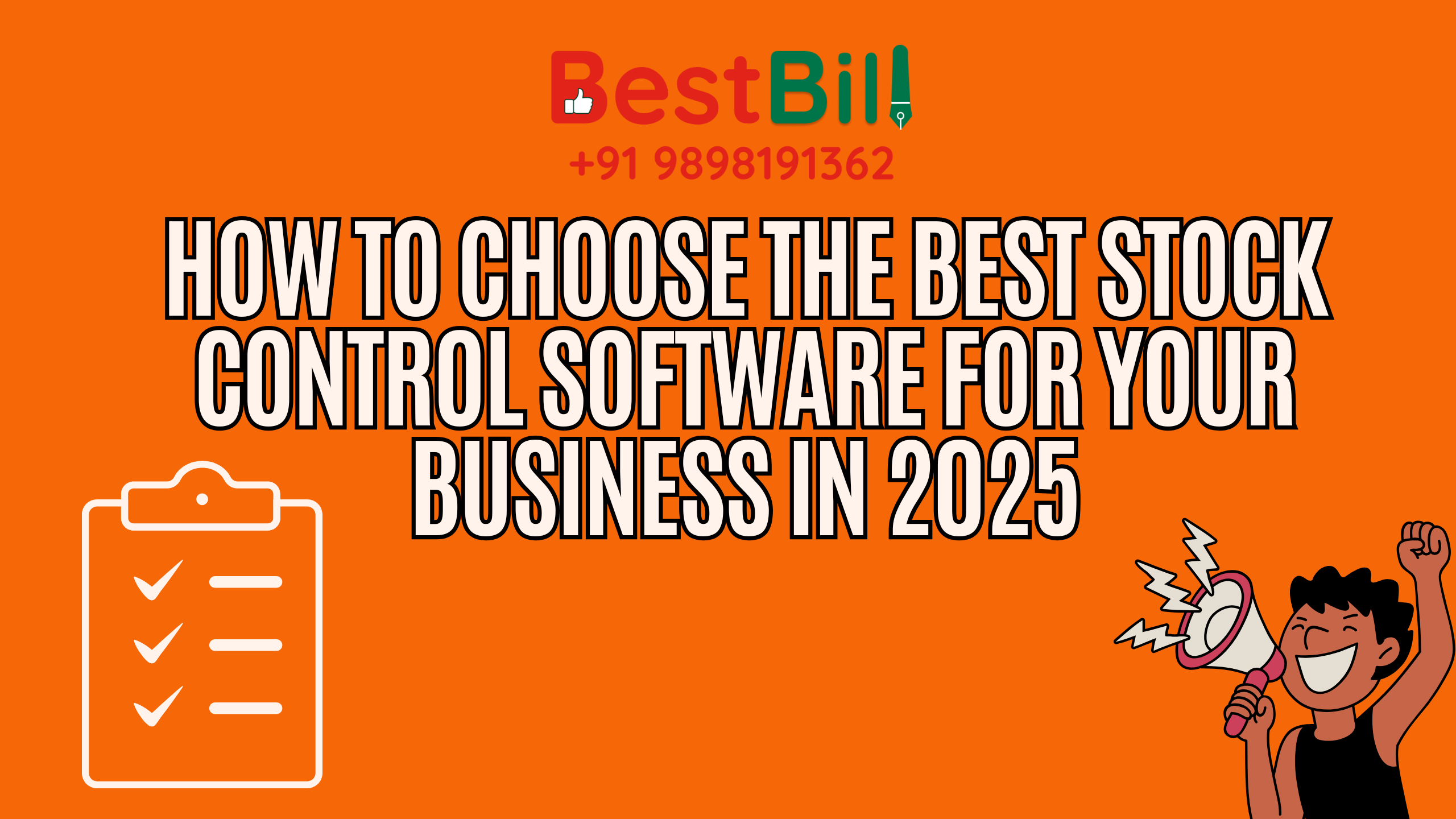Stock control is a vital aspect of any business that deals with physical products. From small retailers to large-scale manufacturers, maintaining accurate stock levels, reducing waste, and ensuring timely replenishment are critical to operational efficiency and profitability. However, managing stock manually or using outdated systems can lead to errors, stockouts, overstocking, and lost sales opportunities.
In 2025, technology has made huge strides in stock control management, with a variety of sophisticated software solutions designed to help businesses keep track of their inventory in real-time, automate repetitive tasks, and provide deep insights into stock movements. But how do you choose the best stock control software for your business?
This blog post will guide you through the key factors to consider when evaluating stock control software, helping you make an informed decision that aligns with your needs, business size, and future growth.
1. Understand Your Business Needs
The first step in choosing the best stock control software is to understand your business needs. Not all businesses require the same features, so it’s essential to identify the key functionalities that will provide the most value.
- Size and Type of Business: Are you a small retailer, an e-commerce store, or a large manufacturer? Small businesses might only need basic inventory tracking, while larger companies might require advanced features like multi-location tracking, demand forecasting, and integration with supply chain management.
- Complexity of Operations: Do you need simple stock tracking, or are you handling multiple warehouses, different sales channels (e-commerce, retail, wholesale), and international suppliers?
- Industry Requirements: Certain industries, such as pharmaceuticals or food, require detailed batch tracking, expiration dates, or regulatory compliance. Ensure the software meets any specific industry requirements your business may have.
By identifying your unique needs upfront, you can avoid overpaying for unnecessary features and select a solution that aligns with your specific operations.
2. Look for Real-Time Tracking and Automation
In 2025, real-time tracking is no longer optional — it’s essential. The best stock control software should allow you to monitor stock levels in real-time, so you can track items from when they enter your warehouse to when they are sold.
Key features to look for:
- Live Stock Updates: Automatic updates of stock levels as sales are made or stock is received. This reduces errors and gives you an up-to-the-minute view of inventory.
- Automated Stock Replenishment: Many modern systems come with features like automatic reordering based on predefined stock levels or sales patterns. This can significantly reduce the chances of running out of stock.
- Low Stock Alerts: Automated alerts when stock levels fall below a certain threshold, allowing you to reorder before running out.
- Barcode or RFID Scanning: Scanning products during receiving, picking, and shipping can drastically reduce human errors in stock management.
Automation also frees up time for employees by reducing manual entry and streamlining processes, increasing overall productivity.
3. Consider Integration with Other Systems
For seamless operations, your stock control software should integrate with other systems that your business uses. This could include your point of sale (POS) system, e-commerce platforms, accounting software, and supply chain management tools.
Benefits of Integration:
- Single Source of Truth: Integration with accounting or e-commerce platforms allows for consistent data flow across the business. This ensures that stock levels are updated automatically when a sale is made, preventing overselling or stockouts.
- Improved Reporting: When integrated, you can generate comprehensive reports that provide insights across multiple systems, such as sales trends, financial data, and inventory performance, all in one place.
- Time Savings: Manual data entry is time-consuming and prone to errors. Integration streamlines operations, reducing the need for duplicate entries and improving data accuracy.
Popular Integrations to Look for:
- E-commerce platforms (e.g., Shopify, WooCommerce, Amazon, eBay)
- Accounting software (e.g., QuickBooks, Xero, NetSuite)
- POS systems (e.g., Square, Lightspeed)
- Warehouse Management Systems (WMS)
- Shipping and logistics solutions (e.g., ShipBob, ShipStation)
Choose stock control software that offers open API integrations or pre-built connectors to ensure compatibility with your existing tools and systems.
4. Scalability and Flexibility
As your business grows, your inventory management needs may become more complex. Scalability is an important factor to consider when choosing stock control software, as it should grow with your business and handle increasing inventory volumes and more locations if necessary.
Key factors to look for:
- Multi-location Support: If you plan to expand to multiple warehouses, stores, or even countries, look for software that can manage inventory across multiple locations, provide consolidated reporting, and optimize stock levels.
- Customizability: The ability to tailor the software to your specific business processes, whether it’s creating custom reports, setting custom reorder points, or adjusting workflows.
- Cloud-Based Solutions: Many of the best stock control systems are cloud-based, meaning they can be accessed from anywhere, provide automatic updates, and are often more affordable than on-premise systems.
- User Access Management: If your team grows, you’ll need to manage user roles and permissions. Make sure the software allows you to grant different access levels to different users (e.g., admins, warehouse managers, and employees).
By choosing software that can scale with your business, you can avoid the hassle of switching systems later on.
5. User-Friendly Interface and Support
Ease of use is crucial when implementing any new software in your business, especially if your team isn’t tech-savvy. A user-friendly interface can reduce training time and improve adoption across your organization.
Key considerations:
- Intuitive Dashboard: The software should have an easy-to-navigate dashboard that shows key metrics such as stock levels, sales trends, and low-stock alerts at a glance.
- Training and Support: Does the software provider offer tutorials, documentation, or customer support to help you get up and running? Check if they offer 24/7 customer service, live chat, or email support for troubleshooting.
- Mobile App: If your team is on the go, a mobile app for stock control can be very helpful for checking stock levels, managing orders, and receiving alerts while away from a desk.
Investing in user-friendly software will save time and reduce mistakes, helping your team stay focused on their tasks instead of struggling with the system.
6. Cost vs. Value
Cost is always a consideration, especially for small and growing businesses. However, don’t just focus on the price — look at the value the software provides in terms of efficiency gains, automation, and reduced errors.
Consider the following:
- Subscription vs. One-Time Fees: Many modern stock control systems operate on a subscription-based model (monthly or annually), but some may have one-time licensing fees. Determine which payment structure fits your budget.
- Free Trials: Many software providers offer free trials or demo versions so you can test the features and user experience before committing.
- Return on Investment (ROI): Consider the time and cost savings from automating processes, reducing stockouts, and improving forecasting. The right software can quickly pay for itself by streamlining operations and reducing inventory holding costs.
Make sure you compare different options based on features, scalability, support, and overall value to ensure you’re getting the best return on your investment.
7. Customer Reviews and Reputation
Before making a decision, take the time to read customer reviews and research the software provider’s reputation. Reviews can give you insight into the software’s strengths and weaknesses, and whether it meets the needs of businesses similar to yours.
Things to consider:
- User Experience: What do customers say about the software’s ease of use and functionality?
- Customer Support: How responsive and helpful is the customer support team?
- Reliability: Are there any common technical issues or downtime that might affect your operations?
Platforms like Capterra, G2, and Trustpilot offer valuable feedback from users and can help you identify red flags or advantages you may not have considered.
RentInvoice.in is the Right Choice for Your Business